Revolutionize your artistic endeavors with the latest innovation in digital art – AI-powered image creators. These cutting-edge tools utilize artificial intelligence to produce stunning images, allowing artists and designers to explore new creative avenues. From generating breathtaking landscapes to creating realistic portraits, AI-powered image creators are poised to transform the world of art and design.
But what exactly is an AI-powered image creator, and which one stands out as the best? In this comprehensive guide, we’ll delve into the world of AI-generated images, exploring their capabilities, limitations, and potential applications. Whether you’re a seasoned artist or just starting out, understanding the power of AI-powered image creators can unlock new possibilities for your creative pursuits.
We’ll examine the types of AI-powered image generators available, including deep learning-based generators, neural network-based generators, and generative adversarial networks (GANs). We’ll also discuss the features that set these tools apart, such as image quality, customization options, and speed and efficiency.
From art and design to advertising and marketing, education and research, entertainment and media, and healthcare and medical imaging, the applications of AI-powered image creators are vast and varied. However, it’s essential to address the challenges and limitations of these tools, including bias and fairness, data quality and availability, security and privacy, explainability and transparency, scalability and performance.
In this in-depth exploration, we’ll provide answers to some of the most pressing questions about AI-powered image creators, including “Which is the best AI image creator?” and “Is there an AI that can create images?” By the end of our journey, you’ll gain a deeper understanding of the capabilities and potential of AI-powered image creators, empowering you to harness their full creative potential.

Choosing the Best AI Image Creator
A wide variety of AI-powered image generators have emerged in recent years, each offering unique features and capabilities.
- Firefly: A popular choice among professionals, Firefly provides extensive stylistic and artistic options, along with refinement tools that resemble those found in traditional editing software.
- DALL-E: Known for its ability to generate highly realistic images, DALL-E has become a go-to tool for artists and designers seeking to create complex and detailed visuals.
- Midjourney: With its focus on collaborative creativity, Midjourney allows users to work alongside AI models to produce innovative and often surreal images.
- Stable Diffusion: A versatile platform that supports a wide range of image styles and formats, Stable Diffusion is ideal for those looking to experiment with different techniques and effects.
Key Considerations When Selecting an AI Image Creator
When choosing the best AI image creator for your needs, consider the following factors:
- Artistic Versatility: Look for tools that offer a range of styles and effects to suit your creative vision.
- Refinement Tools: Advanced refinement capabilities can help you fine-tune your images and achieve the desired level of detail.
- Collaborative Capabilities: If you’re working with others, consider platforms that enable seamless collaboration and feedback.
- Image Quality and Resolution: Ensure the chosen tool can produce high-quality images with sufficient resolution for your intended application.
Tips for Optimizing Your AI-Generated Images
To get the most out of your AI image creator, keep the following tips in mind:
- Use High-Quality Input Images: Providing high-resolution input images can significantly impact the overall quality of your generated output.
- Experiment with Different Parameters: Don’t be afraid to try various settings and parameters to discover the optimal approach for your specific project.
- Post-Processing Techniques: Apply post-processing techniques, such as color correction and noise reduction, to enhance the final product.
Can Artificial Intelligence Create Images?
Yes, artificial intelligence (AI) has made significant advancements in generating high-quality images.
- A variety of AI-powered tools and models have been developed to create images, including Generative Adversarial Networks (GANs), Variational Autoencoders (VAEs), and Deep Dream Generators.
- These models utilize complex algorithms and large datasets to learn patterns and relationships within images, allowing them to generate novel and realistic images.
How Do AI-Powered Image Generation Tools Work?
AI-powered image generation tools typically involve a combination of natural language processing (NLP) and computer vision techniques.
- NLP is used to analyze and understand the input text or prompt, which serves as the foundation for the generated image.
- The computer vision component then utilizes this understanding to generate an image that corresponds to the input prompt.
Examples of AI-Powered Image Generation Tools
Several companies and organizations have developed AI-powered image generation tools, including:
- Midjourney: A cloud-based platform that uses AI to generate images based on text prompts.
- DALL-E 2: A neural network-based model that can generate highly realistic images from text prompts.
- Stable Diffusion: An open-source model that can generate images from text prompts using diffusion-based methods.
Applications of AI-Powered Image Generation
AI-powered image generation tools have a wide range of applications, including:
- Artistic creation: AI-generated images can be used to create unique and innovative artworks.
- Design and prototyping: AI-powered image generation tools can be used to quickly generate design concepts and prototypes.
- Content creation: AI-generated images can be used to create engaging and interactive content for various industries.

Create Your Own AI Image
To generate high-quality AI images, you’ll need access to a powerful computer, a stable internet connection, and a suitable software tool.
- Hardware Requirements:
- High-performance graphics card (at least NVIDIA GeForce GTX 1080 Ti)
- Intel Core i9 processor or AMD Ryzen Threadripper
- 16 GB DDR4 RAM or more
- Large storage capacity (at least 512 GB SSD)
Software Options:
The following tools allow you to create custom AI images:
- Deep Dream Generator: A web-based platform that uses neural networks to transform images into surreal, dreamlike creations.
- Prism: An open-source AI-powered image generator that utilizes Generative Adversarial Networks (GANs) to produce realistic images.
- Stable Diffusion: A text-to-image model that generates images based on user-provided prompts and training data.
Step-by-Step Process:
To create your own AI image, follow these steps:
- Choose a software tool that suits your needs and skill level.
- Prepare your input image by resizing, cropping, or editing it as needed.
- Enter your desired output parameters, such as image resolution, style, or color palette.
- Train the AI model using a large dataset of images or provide a pre-trained model.
- Run the AI algorithm to generate multiple images based on your input parameters.
- Edit and refine the resulting images to achieve the desired outcome.
Tips and Variations:
Experiment with different techniques and parameters to enhance the quality and uniqueness of your AI-generated images:
- Use diverse training datasets to introduce new styles and patterns.
- Apply various image processing techniques, such as filters or effects, to modify the output.
- Combine multiple AI models or algorithms to create hybrid images.

Is There a Free AI Image Generator?
A free AI image generator can create high-quality images based on your text prompts, offering a cost-effective solution for various applications.
- Online Tools:
- Celebrate, a free online tool, uses AI to generate images from text prompts, allowing users to customize parameters such as style, color palette, and composition.
- Deep Dream Generator: A web-based application that utilizes a neural network to transform text-based inputs into surreal, dreamlike images.
- Prism: An AI-powered image generator that creates realistic images from text descriptions, offering features like object detection and scene understanding.
Key Features to Consider:
- Image Quality: Assess the resolution, detail, and overall visual fidelity of generated images.
- Text Prompt Limitations:
- Customization Options: Evaluate the flexibility of each tool in tailoring the output to specific needs.
- Output File Formats:
- Usage Restrictions:
Popular AI Image Generators:
- Midjourney: A cloud-based platform that generates images from text prompts, offering advanced features like scene understanding and object detection.
- DALL-E Mini: A compact version of the popular DALL-E model, capable of generating images from short text descriptions.
Limitations and Future Directions:
While AI image generators have made significant progress, they still face challenges related to image quality, diversity, and interpretability.
Is DALL-E 2 Free?
DALL-E 2 is a powerful AI image generation tool developed by OpenAI, but it requires a paid subscription to access its full capabilities.
- To use DALL-E 2, you need to purchase DALL-E credits from the official OpenAI website.
- The cost of DALL-E credits varies depending on the plan you choose, with prices ranging from $0.002 per image to $0.004 per image.
- Alternatively, you can create an account on the OpenAI platform, which allows you to access some basic features for free.
OpenAI Account Requirements
Creating an account on OpenAI provides access to limited features, including:
- DALL-E 2 preview mode, which allows you to experiment with the model without committing to a paid plan.
- A limited number of free DALL-E credits.
- Access to other OpenAI tools and services, such as DALL-E Mini and Image Synthesis.
Free vs Paid Plans
The main difference between the free and paid plans lies in the level of access to DALL-E 2’s advanced features:
- Paid plans offer unlimited access to DALL-E 2, allowing you to generate high-quality images without worrying about credit limits.
- Paid plans also provide access to additional features, such as custom models and advanced editing tools.
- The free plan has limitations, including a limited number of credits and restricted access to advanced features.
Conclusion
In summary, DALL-E 2 is not entirely free, but you can create an account on OpenAI to access some basic features for free.

Canva AI Image Generator Pricing and Availability
The Canva AI image generator offers a mix of free and paid features, allowing users to access its powerful tools depending on their subscription level.
Free Version Limitations
The free version of Canva’s AI-powered image generator comes with limited usage, allowing users up to 50 lifetime uses. While this may seem restrictive, it provides ample opportunities for experimentation and creative exploration.
Paid Subscription Benefits
For those who require more extensive usage, Canva offers various paid subscription plans. These plans provide users with up to 500 uses per user per month, making them ideal for businesses, teams, educational institutions, non-profit organizations, and individuals who need more flexibility in their design workflow.
Comparison with Other AI Image Generators
Other AI image generators, such as DALL-E, offer varying levels of functionality and pricing models. However, Canva’s AI-powered tool remains competitive due to its seamless integration with the popular graphic design platform.
Key Features and Capabilities
Regardless of the subscription level chosen, Canva’s AI image generator boasts several key features, including:
- Text-to-art conversion capabilities
- AI-powered design suggestions
- Integration with Canva’s vast library of templates and assets
- Collaboration tools for team-based projects
Conclusion
In conclusion, Canva’s AI image generator offers a unique blend of free and paid features, catering to diverse needs and budgets. By understanding the limitations and benefits of each subscription level, users can unlock the full potential of this powerful tool and take their designs to the next level.
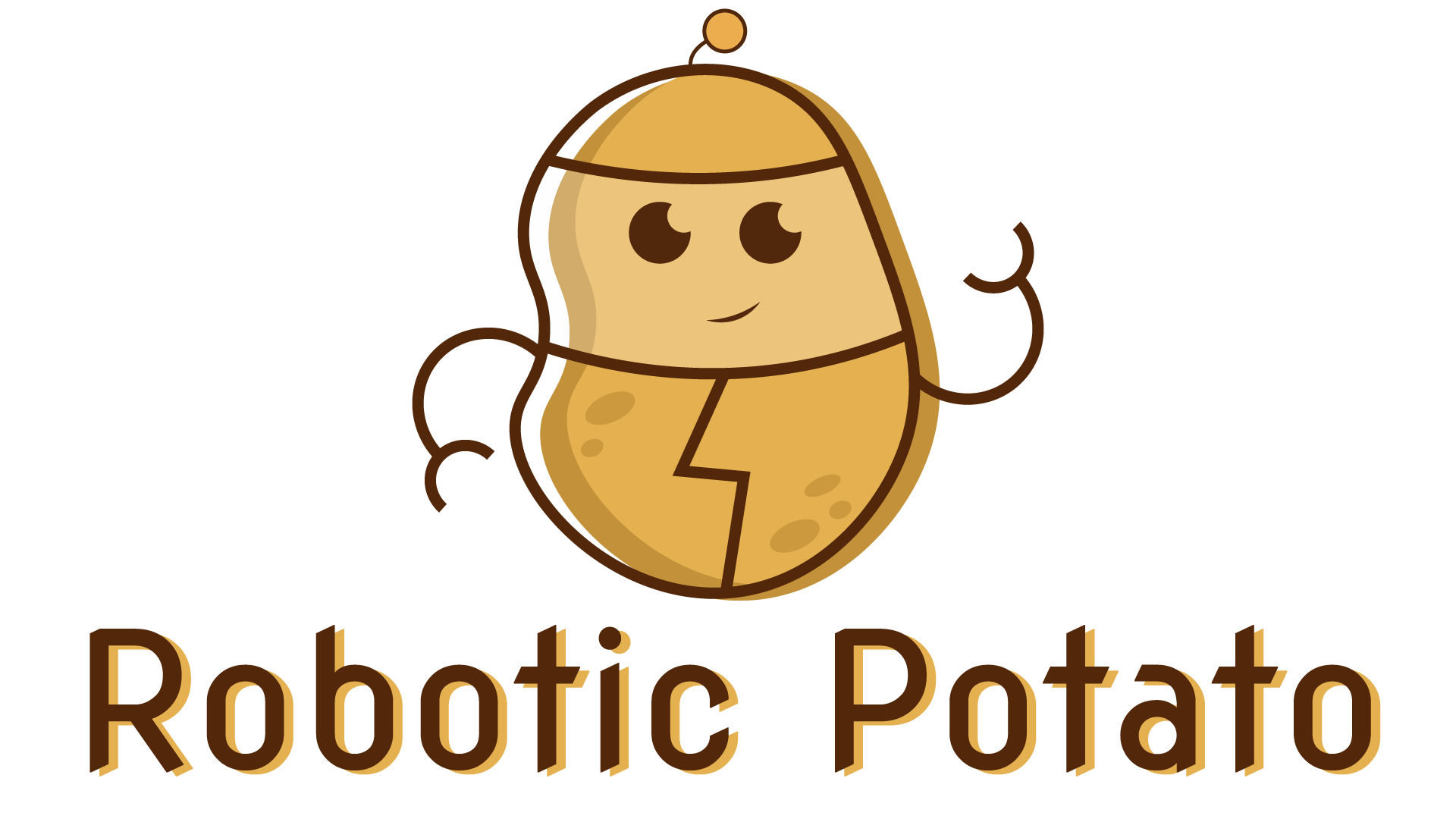
0 Comments