In today’s fast-paced digital landscape, staying productive has become a vital aspect of success for both individuals and organizations. With numerous digital productivity tools available, it can be overwhelming to determine which ones to utilize, making it challenging to maximize efficiency and organization. By understanding the four primary types of productivity tools, their benefits, and common challenges, individuals can make informed decisions about implementing digital productivity solutions that cater to their unique needs.
From popular productivity apps like Todoist and Trello, to digital planners like Evernote and OneNote, there are countless options available to enhance digital productivity. In this comprehensive guide, we’ll delve into the world of digital productivity tools, exploring the best major productivity tools, understanding the importance of digital productivity, and examining examples of productivity tools that can streamline workflows and boost efficiency.
Whether you’re a student looking to stay organized, an employee seeking to increase productivity, or a business owner aiming to optimize operations, this article will provide valuable insights and practical advice on selecting the right digital productivity tools to suit your needs. By the end of this guide, you’ll be equipped with the knowledge to make informed decisions about digital productivity tools and unlock your full potential in the digital age.

Understanding Productivity Tools
The Four Main Types of Productivity Tools
Productivity tools play a vital role in helping individuals manage their time, tasks, and goals effectively. There are four primary types of productivity tools, each serving a unique purpose in streamlining workflows and achieving success.
- : These tools enable users to organize, prioritize, and track tasks efficiently. Examples include Todoist, Trello, and Asana.
- : Designed to optimize time allocation, these tools help users create schedules, set deadlines, and stay focused. Examples include RescueTime, Harvest, and Focus@Will.
- : Effective note-taking is crucial for capturing ideas, recording meetings, and reviewing progress. Popular options include Evernote, OneNote, and Simplenote.
- : These tools facilitate setting and achieving long-term objectives, often through habit formation and tracking progress. Examples include Habitica, Strides, and Forest.
By leveraging these four types of productivity tools, individuals can develop a robust toolkit for managing their work, personal life, and overall well-being. By understanding the strengths and weaknesses of each tool type, users can select the most suitable tools to suit their unique needs and preferences.
Understanding Major Productivity Tools
The quest for increased efficiency and effectiveness has led many individuals to explore various productivity tools.
Key Components of Productivity Suites
- Word Processing Software: Microsoft Word, Google Docs, LibreOffice Writer
- Spreadsheets: Microsoft Excel, Google Sheets, LibreOffice Calc
- Presentation Software: Microsoft PowerPoint, Google Slides, LibreOffice Impress
Benefits of Utilizing Productivity Suites
- Streamlined workflow: By combining these essential tools, users can efficiently manage tasks and projects.
- Improved collaboration: Shared access to suites enables seamless communication among team members.
- Cost-effective solutions: Bundled software often offers competitive pricing compared to purchasing individual applications.
Additional Features to Consider
- Cloud Integration: Accessible from anywhere, allowing real-time collaboration and data synchronization.
- Integration with Other Tools: Seamless connections with calendars, email clients, and project management platforms.
- Security Measures: Robust encryption and backup systems ensure data protection and integrity.

Digital Productivity: A Comprehensive Understanding
Digital productivity refers to the ability to efficiently utilize digital tools, platforms, and techniques to maximize output, minimize waste, and enhance overall work performance. It involves leveraging technology to streamline tasks, automate repetitive processes, and optimize workflows, ultimately leading to increased productivity, reduced stress, and improved job satisfaction.
Key Components of Digital Productivity
- Effective Time Management: Prioritizing tasks, setting realistic goals, and minimizing distractions to ensure maximum efficiency.
- Task Automation: Utilizing software and tools to automate routine tasks, freeing up time for more strategic and creative work.
- Collaboration Tools: Leveraging digital platforms to facilitate seamless communication, coordination, and collaboration among team members and stakeholders.
- Continuous Learning: Staying up-to-date with the latest digital tools, technologies, and best practices to maintain proficiency and adapt to changing environments.
Benefits of Digital Productivity
- Increased Efficiency: Automating tasks, streamlining workflows, and optimizing processes leads to significant time savings and improved productivity.
- Improved Job Satisfaction: By reducing workload, increasing autonomy, and promoting work-life balance, digital productivity can lead to greater job satisfaction and reduced burnout.
- Enhanced Creativity: Access to digital tools and platforms can foster creativity, innovation, and problem-solving skills, driving business growth and success.
Strategies for Achieving Digital Productivity
- Assess Current Workflow: Identify areas for improvement, bottlenecks, and opportunities for automation.
- Invest in Digital Tools: Select and implement the most suitable digital tools and platforms to support productivity goals.
- Develop Digital Literacy: Acquire the necessary skills and knowledge to effectively utilize digital tools and platforms.
- Monitor Progress and Adjust: Continuously evaluate progress, identify areas for improvement, and adjust strategies as needed.

Example Productivity Tools
Overview of Productivity Software
Productivity software encompasses a broad range of tools designed to streamline workflow, boost efficiency, and enhance overall organizational capabilities. These applications cater to diverse needs across various industries, including education, business, and personal use.
Key Features of Productivity Tools
- Task management and organization
- Time tracking and scheduling
- Collaboration and communication features
- Customizable workflows and templates
- Integration with other software and systems
Popular Productivity Tools
- Trello: A visual project management platform utilizing boards, lists, and cards to organize tasks and projects.
- Evernote: A note-taking application offering a range of features, including tagging, searching, and collaboration.
- RescueTime: A time management tool tracking how users spend their time on computers and mobile devices.
- Asana: A work management platform focusing on task assignments, deadlines, and progress tracking.
Benefits of Using Productivity Tools
- Improved time management and reduced stress
- Increased productivity and efficiency
- Enhanced collaboration and teamwork
- Better organization and prioritization of tasks
- Access to real-time data and analytics
Best Practices for Implementing Productivity Tools
- Assess individual needs and goals before selecting a tool
- Integrate multiple tools to create a seamless workflow
- Establish clear policies and procedures for tool usage
- Monitor progress and adjust tool settings as needed
- Continuously evaluate and update tool selection to ensure optimal effectiveness
The Ultimate Productivity App: Boost Your Efficiency
A well-designed productivity app can revolutionize the way you manage your time, tasks, and goals.
Top Features to Look for in a Productivity App
- A robust task management system that allows you to create, prioritize, and schedule tasks efficiently.
- A feature that enables you to track how much time you spend on each task, helping you stay focused and avoid distractions.
- A tool that helps you set and work towards achieving long-term goals, breaking them down into smaller, manageable tasks.
- Features that enable seamless collaboration with team members, clients, or family members, promoting communication and teamwork.
- A user-friendly interface that allows you to tailor the app to your specific needs and preferences.
Top Productivity Apps to Consider
- Todoist: A popular task management app that offers features like prioritization, deadlines, and project templates.
- RescueTime: An app that tracks how much time you spend on various activities, providing valuable insights into your productivity habits.
- Trello: A visual project management tool that uses boards, lists, and cards to organize tasks and projects.
- Evernote: A note-taking app that offers features like tagging, searching, and organization, making it ideal for brainstorming and idea management.
- Focus@Will: An app that provides background music specifically designed to help you concentrate and stay focused.
Tips for Getting the Most Out of Your Productivity App
- Establish specific, measurable, achievable, relevant, and time-bound (SMART) goals to help you stay focused and motivated.
- Use the Eisenhower Matrix to categorize tasks into urgent vs. important, and focus on the most critical ones first.
- Minimize social media, email, and phone notifications during work hours to maintain concentration and productivity.
- Regularly review your progress, adjust your strategy as needed, and celebrate your achievements to stay motivated and engaged.

Is Canva a Productivity Tool?
Canva can indeed be considered a productivity tool, particularly when utilized effectively within a team setting.
Key Features Enhancing Productivity
- Unlimited Folders: Canva’s unlimited folder feature allows teams to organize and access their files from anywhere, streamlining collaboration and reducing clutter.
- Collaboration Tools: Canva Teams offers real-time commenting, @mentions, and task assignments, making it easier for teams to communicate and stay on track.
- Time-Saving Templates: Canva provides pre-designed templates for various projects, saving teams time and effort in creating professional-looking materials.
- Version Control: Canva’s version control system ensures that teams can easily track changes and revert to previous versions if needed.
Benefits of Using Canva for Productivity
- Increased Efficiency: By utilizing Canva’s features, teams can streamline their workflow, reduce errors, and complete tasks faster.
- Improved Collaboration: Canva’s collaboration tools enable seamless communication among team members, fostering a more productive and cohesive work environment.
- Enhanced Creativity: Canva’s vast template library and drag-and-drop interface empower users to unleash their creativity and bring innovative ideas to life.
- Cost-Effective: Compared to traditional design software, Canva offers a cost-effective solution for teams, allowing them to create high-quality visual content without breaking the bank.
Best Practices for Maximizing Canva’s Productivity Potential
- Establish Clear Roles: Define each team member’s responsibilities and permissions to ensure smooth collaboration and minimize confusion.
- Set Up Version Control: Regularly update and manage different versions of files to maintain accuracy and prevent data loss.
- Utilize Templates Wisely: Leverage Canva’s templates to save time, but avoid over-relying on them – encourage users to experiment and develop their own unique designs.
- Monitor Progress and Feedback: Regularly review team progress, provide constructive feedback, and celebrate successes to foster a positive and productive work environment.
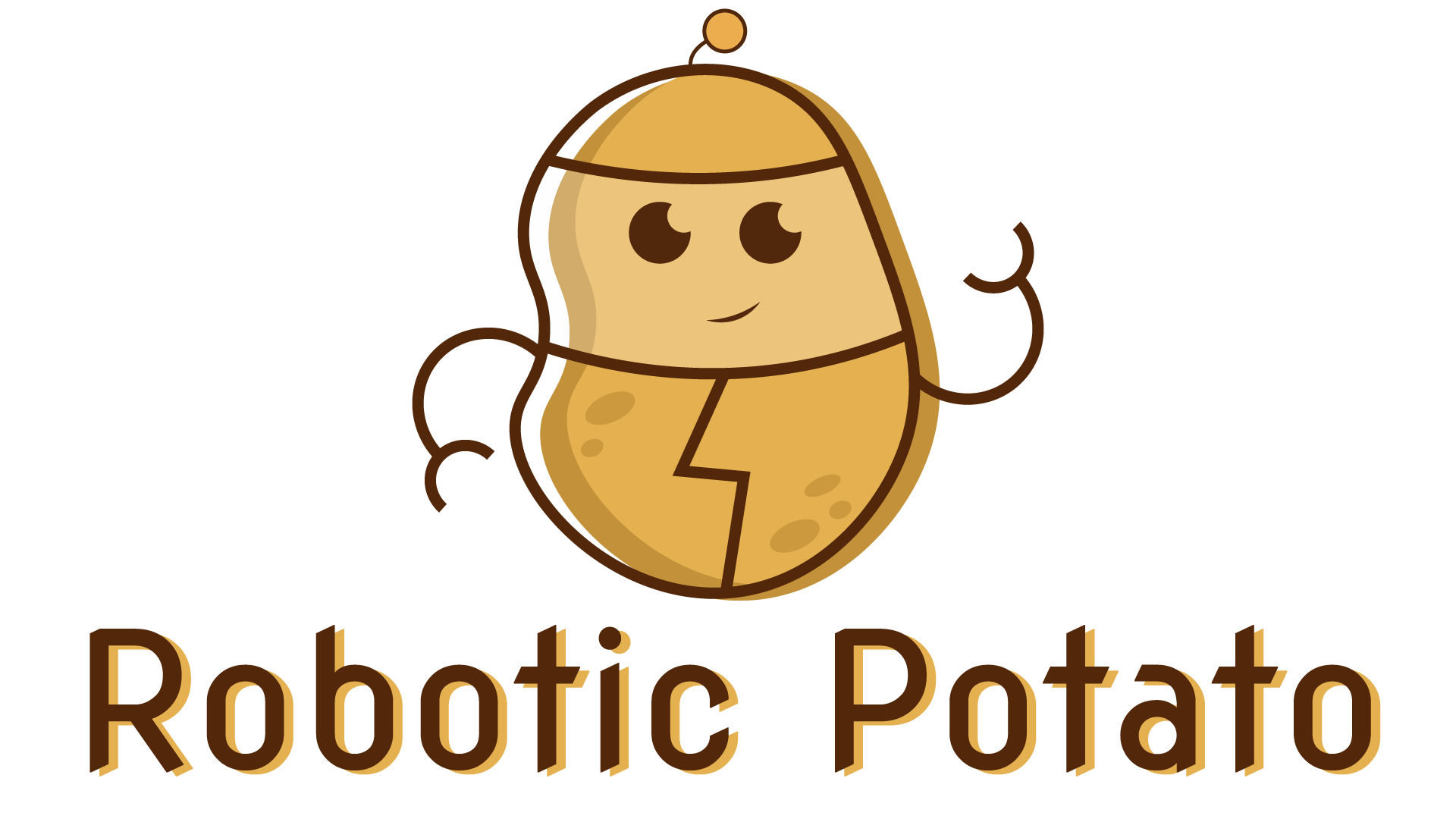
0 Comments