In today’s fast-paced digital landscape, staying ahead of the curve requires leveraging cutting-edge technology to streamline processes and boost efficiency. One such innovation that has revolutionized the way we work is Artificial Intelligence (AI) software, designed specifically to augment human capabilities and optimize productivity. By harnessing the power of AI, individuals and businesses alike can automate mundane tasks, prioritize high-value activities, and unlock new levels of performance. From task automation to workflow optimization, AI software offers a wide range of benefits that can significantly impact productivity, making it an indispensable tool for anyone looking to stay competitive in their respective fields.
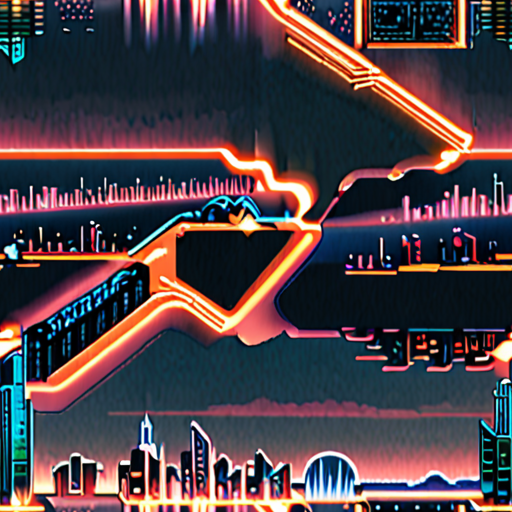
How AI is Used in Productivity
AI has revolutionized the way we work, making it easier to manage our time, automate tasks, and increase overall productivity.
-
Automation of Repetitive Tasks
AI tools can take over routine tasks, from email sorting to meeting scheduling, using machine learning and natural language processing.
- Email Management: AI-powered email clients can sort, categorize, and respond to emails automatically, freeing up time for more important tasks.
- Meeting Scheduling: AI-based calendar tools can schedule meetings, send reminders, and even book travel arrangements.
-
Task Prioritization and Organization
AI can help prioritize tasks based on importance and deadlines, ensuring that critical tasks are completed on time.
- Task Management: AI-powered task management tools can analyze workflows, identify bottlenecks, and suggest improvements.
- Time Tracking: AI-based time tracking software can monitor how much time is spent on tasks, helping to optimize productivity.
-
Intelligent Assistants
AI-powered virtual assistants can perform a variety of tasks, from setting reminders to making phone calls.
- Voice Assistants: AI-based voice assistants can understand voice commands, set reminders, and even control smart home devices.
- Chatbots: AI-powered chatbots can engage with customers, answer frequently asked questions, and provide support.
Benefits of AI in Productivity
The benefits of AI in productivity are numerous, including increased efficiency, improved accuracy, and enhanced creativity.
- Increased Efficiency: AI can automate repetitive tasks, freeing up time for more strategic and creative work.
- Improved Accuracy: AI can reduce errors and improve accuracy, leading to better outcomes and reduced stress.
- Enhanced Creativity: AI can provide new ideas and perspectives, inspiring creativity and innovation.
Conclusion
In conclusion, AI has transformed the way we work, making it easier to manage our time, automate tasks, and increase overall productivity.
The 1 Productivity App
I’m often asked what my go-to productivity app is, and I’m happy to share my top pick.
- Zapier : As a tech enthusiast, I’ve had the chance to try out numerous productivity apps, but none have impressed me quite like Zapier.
- Why Zapier? It’s incredibly versatile, allowing me to automate tasks, integrate various tools, and streamline my workflow.
- Key Features: Zapier offers a vast array of features, including automation, integration, and collaboration tools.
- Benefits: By using Zapier, I can save time, increase productivity, and reduce stress.
- Who is it for? Zapier is perfect for anyone looking to boost their productivity, whether you’re a freelancer, entrepreneur, or part of a large organization.
- Alternatives: While there are many great alternatives, such as Notion and Trello , Zapier remains my top choice due to its ease of use and versatility.
- Conclusion: In my opinion, Zapier is the ultimate productivity app, and I highly recommend giving it a try.
As someone who values productivity and efficiency, I believe that Zapier is an essential tool for anyone looking to get more done in less time.
How Zapier Works
Zapier allows you to connect different apps and services, automating tasks and streamlining your workflow.
- Create Zaps: Set up automated workflows by connecting different apps and services.
- Select Triggers: Choose the trigger event that sets off the Zap.
- Add Actions: Select the actions that occur when the trigger event happens.
- Test and Edit: Test your Zap and edit it as needed to ensure it works smoothly.
Benefits of Using Zapier
By using Zapier, you can enjoy numerous benefits, including:
- Increased Productivity: Automate repetitive tasks and free up time for more important things.
- Improved Efficiency: Streamline your workflow and reduce errors.
- Reduced Stress: Enjoy peace of mind knowing that your tasks are being handled automatically.
Getting Started with Zapier
To get started with Zapier, simply sign up for a free account and start exploring the platform.
You’ll find a wealth of tutorials, guides, and support resources to help you get up and running quickly.
Once you’ve created your account, you can start building your first Zap and experiencing the power of automation for yourself.

Is There a Free AI I Can Use?
I’m glad you’re interested in exploring free AI options.
- One popular choice is OpenAI’s API, which offers a range of free services, including language translation, text generation, and content moderation.
- Another option is Microsoft Azure’s Cognitive Services, which provides access to various AI capabilities, such as facial recognition, speech-to-text, and language understanding.
- You may also want to consider Google Cloud AI Platform, which offers a free tier for certain services, including machine learning and natural language processing.
In addition to these platforms, there are several standalone AI tools available for free, such as:
- LanguageTool, a grammar and spell checker that integrates with various writing apps.
- DeepL, a translation tool that uses AI to translate text between languages.
- WordLift, a WordPress plugin that uses AI to suggest alternative words and phrases.
These tools can help you get started with AI without breaking the bank.
Free AI Tools for Content Creation
If you’re looking for free AI tools specifically for content creation, you might want to check out:
- Microsoft Bing Image Creator, which generates high-quality images based on text prompts.
- AI image generators like DALL-E and Midjourney, which create unique images based on text inputs.
Keep in mind that while these tools are free, they may have limitations or watermarks on the generated content.
Robotic Potato’s Recommendations
We recommend trying out OpenAI’s API and Microsoft Azure’s Cognitive Services to see what works best for your needs.
For content creation, we suggest experimenting with Microsoft Bing Image Creator and AI image generators like DALL-E and Midjourney.
Remember to always read the fine print and understand the terms of service before using any free AI tool.

Maximizing Productivity with AI
To maximize productivity with AI, start by understanding how AI can assist you in automating repetitive tasks, streamlining workflows, and enhancing creativity.
- Task Automation: Identify tasks that consume most of your time and delegate them to AI-powered tools, freeing up time for high-priority activities.
- Workflow Optimization: Leverage AI-driven workflow management tools to analyze and optimize processes, reducing inefficiencies and increasing productivity.
- Creative Enhancement: Utilize AI-generated ideas, suggestions, and content to stimulate creativity and inspire new perspectives.
AI-Powered Tools for Enhanced Productivity
Explore various AI-powered tools and platforms that cater to different aspects of productivity, such as:
- Project Management: Trello, Asana, and Microsoft Planner offer AI-driven features to streamline project planning and execution.
- Content Creation: AI writers like WordLift and Content Blossom assist in generating high-quality content, saving time and effort.
- Email Management: Sanebox and Boomerang utilize AI to filter out unnecessary emails, reduce clutter, and boost productivity.
Best Practices for Maximizing Productivity with AI
To effectively integrate AI into your workflow, adhere to these best practices:
- Set Clear Goals: Define specific objectives and outcomes to measure the success of AI implementation.
- Select Relevant Tools: Choose AI-powered tools that align with your needs and goals, avoiding unnecessary complexity.
- Monitor Progress: Regularly evaluate the impact of AI on your productivity, making adjustments as needed.
Conclusion
By embracing AI and adopting the strategies outlined above, you can unlock significant productivity gains, enabling you to focus on high-value tasks and drive greater success in your personal and professional endeavors.
Is ChatGPT the Best AI Tool?
We’ll explore the capabilities of ChatGPT and compare it to other leading AI tools to determine whether it stands out as the best option.
- ChatGPT Capabilities
- Comprehensive Responses: ChatGPT generates detailed and well-researched responses to a wide range of questions and topics.
- Language Support: It can understand and respond in multiple languages, making it a versatile tool for global communication.
- Coding Languages: ChatGPT is proficient in various programming languages, allowing developers to seek assistance with coding-related queries.
- Competitor Analysis
- Llama by Meta: Llama is another popular AI chatbot developed by Meta, known for its ability to engage in conversations and provide helpful information.
- Google Bard: Google Bard is an AI chatbot that uses advanced language models to generate human-like responses to user queries.
- Microsoft Azure: Microsoft Azure offers a range of AI-powered services, including chatbots and virtual assistants, designed to enhance customer experiences.
- Evaluating ChatGPT’s Performance
- Accuracy: ChatGPT’s accuracy is impressive, with the ability to provide precise and reliable information on a vast array of topics.
- Speed: Its speed is unmatched, generating responses quickly and efficiently, making it ideal for applications requiring rapid processing.
- Scalability: ChatGPT can handle high volumes of conversations simultaneously, making it suitable for large-scale deployments.
- Conclusion
While ChatGPT excels in many areas, it’s essential to consider the strengths and weaknesses of competing AI tools before determining which one is the best fit for a particular application or use case.

How to Use AI for Everyday Tasks
We live in a world where artificial intelligence (AI) is becoming increasingly integrated into our daily lives. From virtual assistants to language translation tools, AI has made numerous tasks easier and more efficient.
-
Virtual Assistants
Virtual assistants like Siri, Google Assistant, and Alexa can perform various tasks such as setting reminders, sending messages, making calls, and controlling smart home devices.
You can also use these assistants to set alarms, play music, and get news updates. They can even help you with language translation and provide information on local events and weather forecasts.
-
Language Translation Tools
Language translation tools like Google Translate can help you communicate with people who speak different languages. These tools can translate text, speech, and even images in real-time.
You can use these tools to travel abroad, communicate with international clients, or simply learn a new language.
-
Content Generation Tools
Content generation tools like AI writers and bloggers can help you create high-quality content quickly and efficiently. These tools can generate articles, social media posts, and even entire books.
You can use these tools to save time, increase productivity, and focus on more important tasks.
-
Image and Video Editing Tools
Image and video editing tools like Adobe Sensei and Lumen5 can help you edit and enhance your visual content. These tools can automatically adjust lighting, color, and composition to create stunning visuals.
You can use these tools to create professional-looking videos and images for social media, marketing campaigns, and personal projects.
Benefits of Using AI for Everyday Tasks
Using AI for everyday tasks can bring numerous benefits, including:
- Increased productivity
- Improved accuracy
- Enhanced creativity
- Reduced costs
- Increased efficiency
Conclusion
In conclusion, AI has become an integral part of our daily lives, making numerous tasks easier and more efficient. By leveraging AI-powered tools and services, we can increase productivity, improve accuracy, and enhance creativity. Whether you’re a student, entrepreneur, or professional, AI can help you achieve your goals and succeed in today’s fast-paced world.
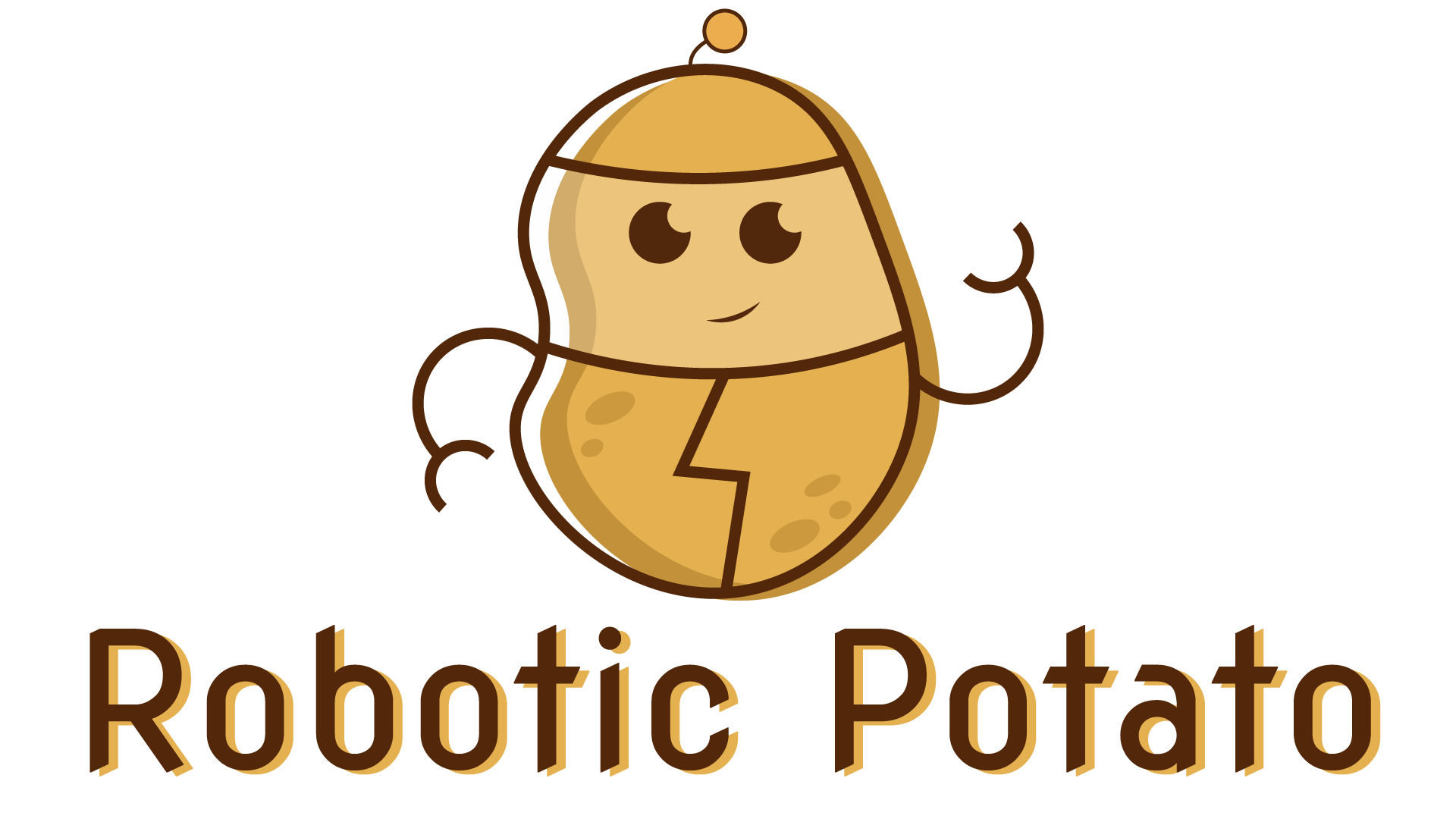
0 Comments