Whether you’re an artist looking to take your work to the next level or a business owner looking to streamline your marketing efforts, AI image generators can help.
These tools use a machine learning algorithm to create original, realistic images from text input in a natural language. They learn by processing billions of image-text pairs and can interpret almost any prompt.
Canva’s Text-to-Image Generator
Canva is an online design tool that lets users create images for their websites, social media, presentations, videos, and printed materials. It’s free, easy to use, and offers a wide range of templates for any occasion.
The app has a new Text-to-Image Generator that takes simple text descriptions to create AI-generated images. It uses Stable Diffusion to do this, and it’s available with all plans.
To use the feature, open a Canva design template on your desktop or iOS and Android apps. Scroll down the left side of your screen and click “more.”
There’s a button to open the Text-to-Image Beta and a prompt box for describing what you want to see. It’ll take a few seconds until you get four options.
Then you can choose one of them and fine-tune it using Canva’s photo editing tools. Canva’s text-to-image tool is an excellent addition to its arsenal of features and will no doubt help it attract more users.
Stable Diffusion’s DreamStudio
Stable Diffusion is a text-to-image generator that generates stunning images in seconds. Its AI model is based on latent diffusion, and it can run on consumer hardware.
Its AI is trained by scraping images and artwork from the Internet, which it uses as training data. That has caused some backlash, particularly from artists.
Thankfully, Stable Diffusion recently changed its training model to avoid this problem. It now trains on a mix of publicly available artwork and original creations made by human artists.
This change is a huge win for people who have been harmed by AI-generated images and for artists who have their work removed from search engines.
DreamStudio is a web-based tool that Stable Diffusion launched in August. It has a user-friendly interface and allows users to experiment with credits.
OpenAI’s DALL-E 2
DALL-E 2 is a textually conditioned image generation model that generates semantically plausible photorealistic images from a short text prompt. It can also create images with specific artistic styles, generate variations of salient features in different ways, and even modify existing images to achieve a desired effect.
OpenAI’s DALL-E 2 was trained on up to 650 million text-image pairs from a variety of sources, with explicit content (like porn or gore) filtered out of the training data. It is available to API users like Microsoft, who is leveraging DALL-E 2 in Bing and Microsoft Edge with its Image Creator tool.
As with most AI-powered tools, DALL-E 2 can be used in a variety of contexts. For example, fashion design app CALA uses it to create new designs from a user’s text description, while photo startup Mixtiles is using it to provide users with an artwork-creating flow.
Deep Dream Generator
Deep Dream Generator is an AI online tool founded by Google engineer Alexander Mordvintsev that uses artificial intelligence to quickly generate unique, dream-like images from photos uploaded by users. It is based on a model called Inceptionism and enables users to enhance or exaggerate patterns and features in an image.
The process is based on a neural network that learns patterns from a set of images. Then it over-interprets these patterns, enhancing them and creating a dream-like image.
It is a great resource for artists and art lovers who want to create unique works of digital art without having to be an artist themselves. It also has three different art-generating modes and tons of advanced control features to help you fine-tune your work.
You can use Deep Dream Generator for a variety of different purposes, from creating anime characters to realistic images. Moreover, it’s free to use and is ideal for both beginners and advanced users alike.
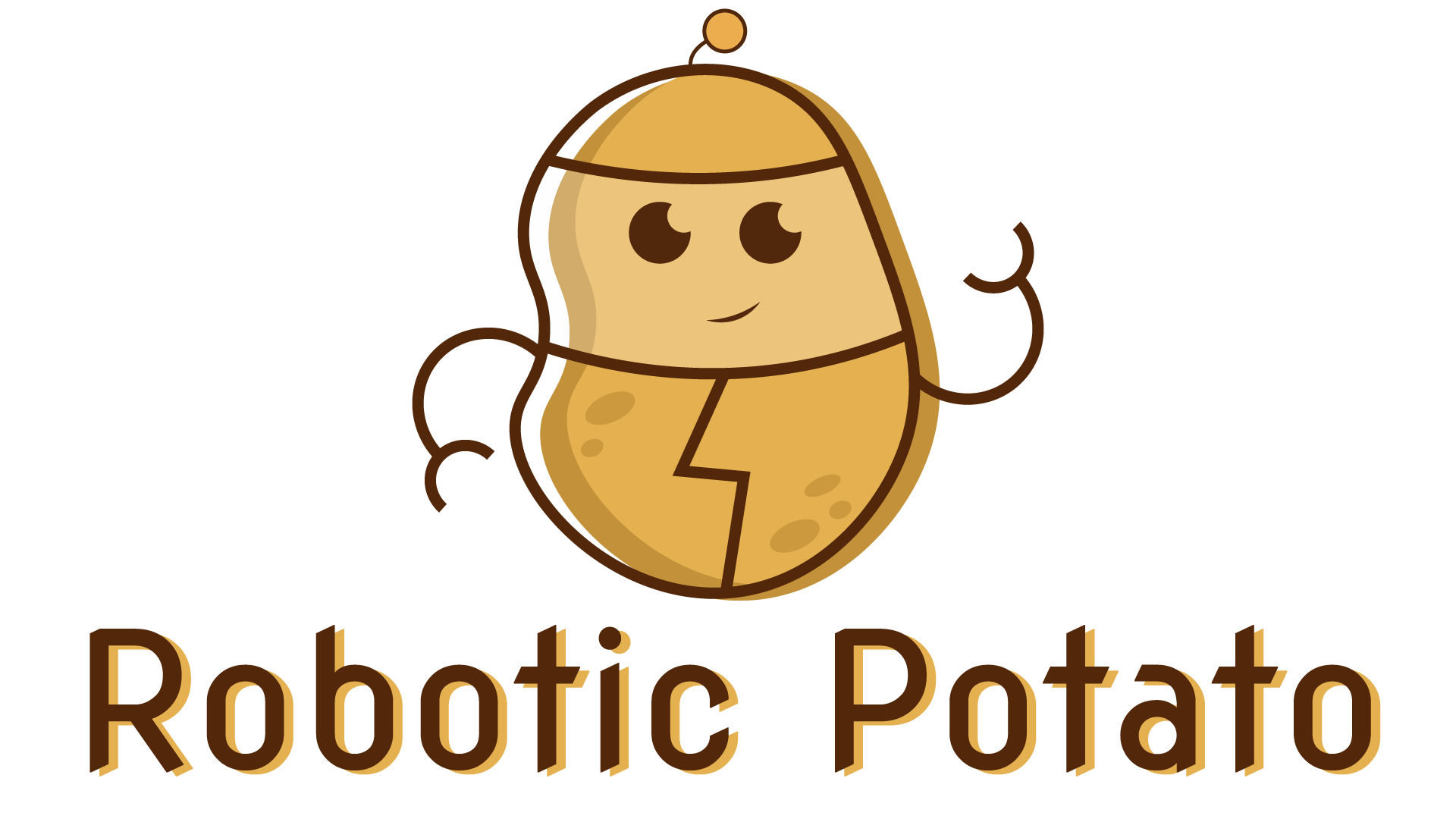
0 Comments